Feel like you're not seeing a return on your investment in HubSpot? Or unsure where to start? Here are 5 quick and easy wins that'll save your team time, focus your energy on best practice lead generation, and get intel on the competition.
- Fire up contact form auto-responders to save time and support contact communication.
By implementing auto-responders that cover key FAQ's, businesses can empower their contacts to self-serve while cutting the cost of the customer service team responding to repetitive, time-consuming enquiries. What could be achieved if each member of the team 'got back' another hour of their day? Could this mean the shift from business as usual to business excellence?
Set up auto-response emails to forms with helpful information your leads may need: consider including response times and FAQs that speak to high-volume queries that come through.
How to do it in HubSpot: Navigate to Automation>Workflows> “Create a Workflow” and set the trigger as ‘form submission’: add in forms to trigger auto-response emails. Drop in an email to the workflow which shares ETA response times and FAQs so leads, prospects and customers can self-serve.
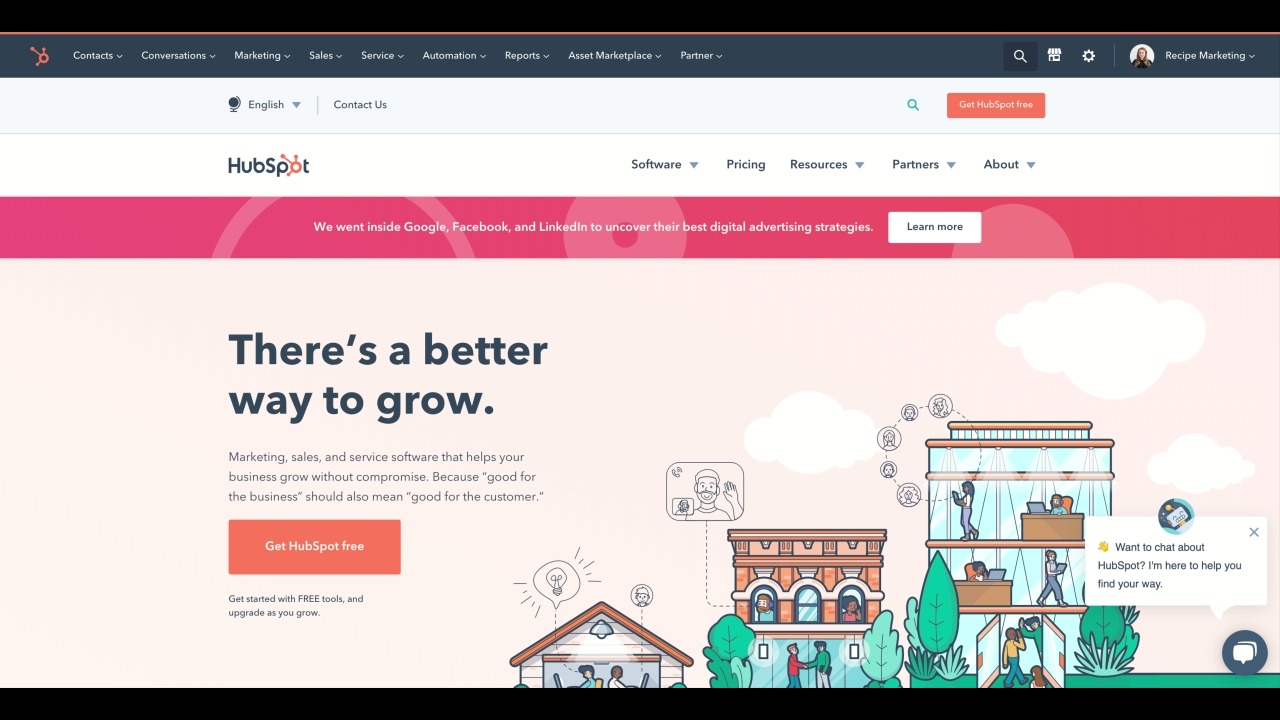
- Drive lead generation by identifying high bounce rate pages and adding in pop-up forms.
How does another 200-leads a month sound? By simply adding pop-up forms to product pages (with a CTA to "download the product guide") a Kiwi business increased lead generation by 200-leads a month!
Prioritise pages with over 1000 site views: identify high bounce rate pages and add CTAs and/or pop-up forms that offer up high value content in exchange for an email address.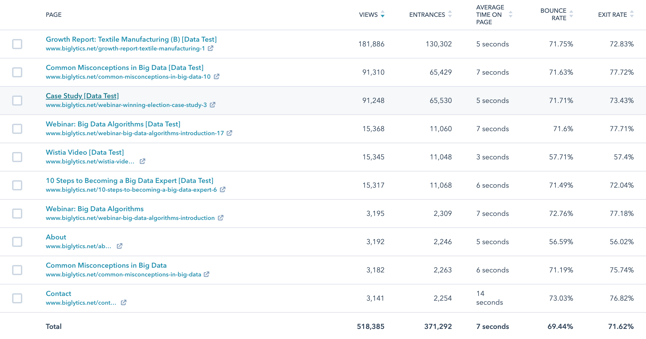
How to do it in HubSpot: Navigate to Reports>Analytics Tools> Traffic Analytics> Pages> Task by views and bounce rate. - Create a simple lead flow that supports pop-up forms.
Want to increase your click through rates by up to 60%? The same Kiwi business that implemented pop-up forms to their product pages increased open rates by up to 30%, and click-through rates by up to 60%: all as a result of contacts receiving content that they'd specifically asked for.
What further information does a lead need to support the buyer’s journey? Break info up into 3 x emails to support the buyer’s journey. - Whip up a BOFU (Bottom of the Funnel) offer using forms. Think of an offer that will add value to a prospect and help them take the next step to decision. Think: trials, demo's, assessments, comparisons or estimates - what do your sales team offer up as a resource when they are speaking to a prospect who is nearly ready to make a decision?
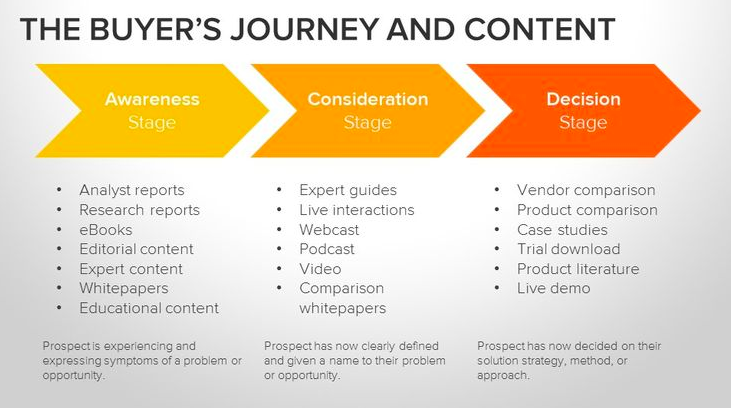
- Get a pulse check on the competition.
Add your competitors into your HubSpot portal to understand what your competitors are doing well, and where you can create differentiation. With instant insights, take reporting to the next exec meeting.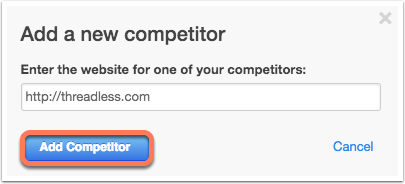
How to do it: Navigate to Reports>Analytics Tools> Competitors> “Add a new competitor”
